
Is the iPhone 11 Waterproof? Here's What You Really Need to Know
Ever wondered if your iPhone 11 can survive a splash, a spill, or an accidental drop in the sink? You're not alone. It's one of the most common questions we get, so let's clear it up.
The simple answer is no, the iPhone 11 is not waterproof. However, it is highly water-resistant, and that's a really important difference. Think of it like a quality rain jacket—it’ll keep you dry in a downpour, but you wouldn't wear it to go scuba diving.
The Quick Answer: Water-Resistant, Not Waterproof
The iPhone 11 was built to handle everyday liquid accidents. We're talking about surprise rain showers while you’re out and about in Sydney, a spilled coffee at your desk, or even that heart-stopping moment it slips into the sink. This isn't magic; it's all down to its official IP rating.
Understanding the IP68 Rating
The iPhone 11, which first launched in Australia back in 2019, boasts an official IP68 rating under the IEC 60529 standard.
So, what does that technical jargon actually mean for you? It means the phone is designed to survive being submerged in fresh water up to 2 metres deep for a maximum of 30 minutes.
This rating gives you a fantastic safety net for those "oops" moments, but it's not a green light to take your iPhone 11 for a swim at Bondi Beach. To make things crystal clear, here’s a quick summary of what’s generally okay versus what you should definitely avoid.
iPhone 11 Water Resistance At a Glance
| Scenario | Likely Outcome | Our Recommendation |
|---|---|---|
| Rain or Splashes | Safe | Just wipe it dry once you're out of the rain. |
| Accidental Drop in a Sink | Likely Safe | Grab it quickly and let it air dry completely. |
| Spilled Drink (e.g., coffee, soda) | Risky | Rinse gently with fresh water, then dry thoroughly. |
| Swimming in a Pool or Ocean | Very Risky | Avoid at all costs. Chlorine and salt can cause serious damage. |
Ultimately, while the iPhone 11 has impressive protection, treating it as a fully waterproof device is asking for trouble. Keep it away from the pool and the ocean, and it should survive the little mishaps life throws at it.
What the IP68 Water Resistance Rating Really Means
You’ve probably seen ‘IP68’ on the iPhone 11’s spec sheet. It sounds technical, but it’s a simple way of showing how well your phone stands up to the elements. Think of it as a durability score for dust and water.
The letters ‘IP’ stand for Ingress Protection. It’s a universal standard, so you can compare ratings across different devices. The two numbers that follow are what really matter.
Decoding the Numbers: '6' and '8'
The first number, ‘6’, is all about protection from solids like dust and sand. A rating of 6 is the highest you can get, meaning the iPhone 11 is completely sealed. No nasty particles can sneak inside and mess with the electronics, which is great peace of mind if you're taking it to the beach or a dusty worksite.
The second number, ‘8’, is the one everyone asks about: water. An IPx8 rating means the device can survive being fully submerged. But here’s the catch—the exact depth and time are set by the manufacturer. For the iPhone 11, Apple specified a maximum depth of 2 metres for up to 30 minutes.
It’s absolutely critical to remember this rating is based on controlled lab tests with pure, still, fresh water. It doesn’t account for real-life variables, like the pressure from a running tap, the chemicals in a swimming pool, or the corrosive salt of the ocean.
This helpful breakdown shows you exactly what each part of the IP68 rating means.
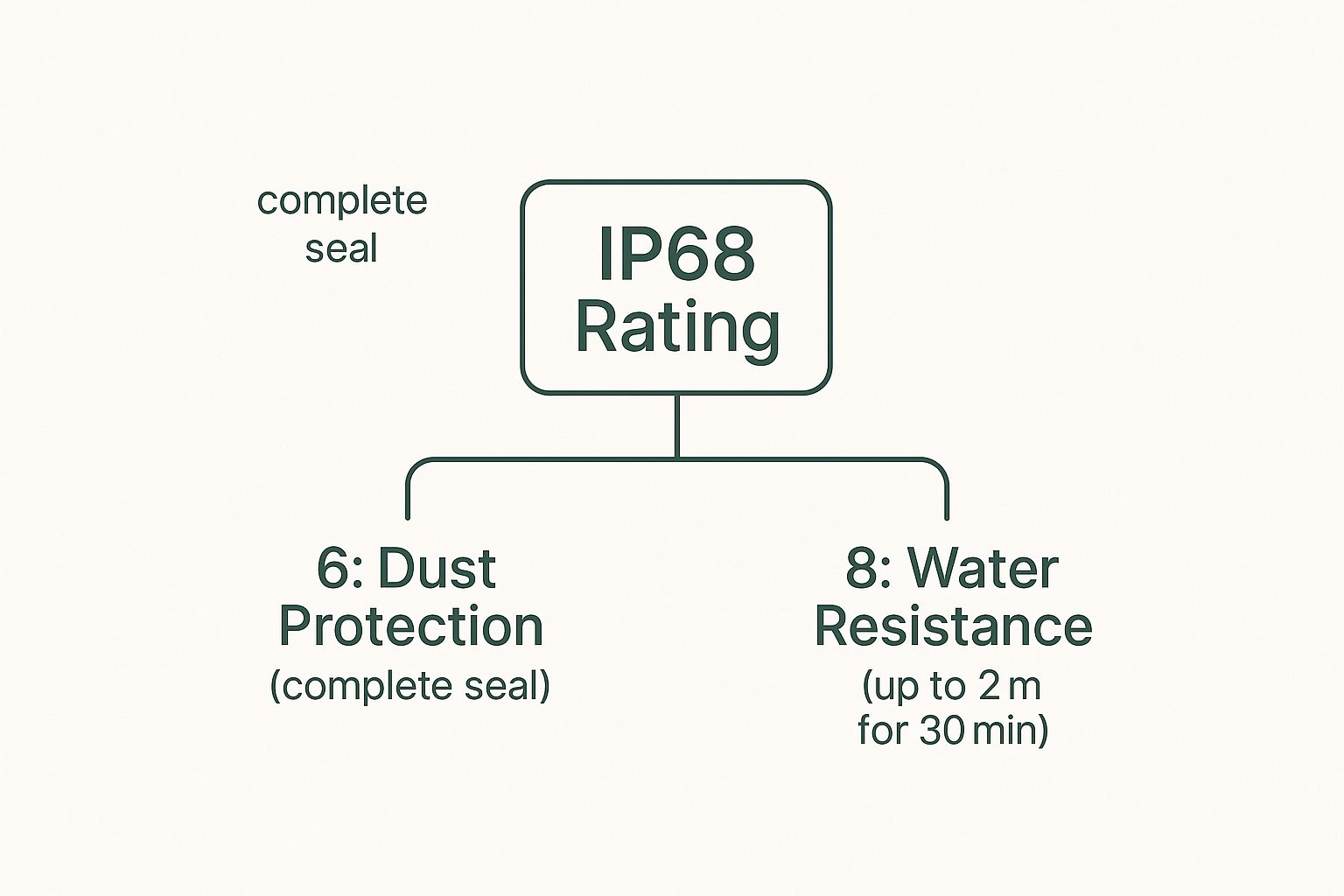
The key takeaway is that Apple and Australian retailers are careful to call the iPhone 11 'water-resistant', not 'waterproof'. The rating is a shield against accidents, not a license for underwater photography.
Why Your iPhone Fears Saltwater, Pools, and Showers

A sterile lab test is one thing, but the real world is a whole different story. This is where the practical limits of your iPhone 11's IP68 rating really show, and understanding them is key to keeping your phone safe.
Taking your iPhone for a dip at the beach, for instance, is a massive gamble. Saltwater is highly corrosive and acts like poison to the delicate electronics inside your phone. It can quickly wreck the charging port, speaker grilles, and other components. The damage isn't always instant, but it's often a ticking time bomb.
Common Liquids to Avoid
- Pool Water: The chlorine that keeps pools clean is harsh on the rubber seals that give your iPhone its water resistance. Every swim weakens that protective barrier.
- Showers: What about listening to music in the shower? It’s best to avoid it. The danger here isn't just the water; it's the steam. Hot, high-pressure vapour can sneak past seals much more easily than liquid water.
- Sugary Drinks: Spilled coffee or soft drinks can also cause trouble. While your iPhone might survive the initial splash, the sticky residue left behind can jam up ports and buttons over time.
Water resistance isn't a permanent feature. The protective seals can degrade over time with normal wear and tear, making your phone more vulnerable as it gets older.
It’s best to think of your iPhone's water resistance as a safety net for accidents, not an invitation for adventure.
Understanding Apple's Warranty and Water Damage
Here’s the part that catches a lot of people out. Despite the iPhone 11’s impressive IP68 rating, Apple’s standard warranty in Australia does not cover water damage. This often comes as a shock, but it’s a firm policy.
Why the tough stance? From a technician's point of view, it’s impossible to know how the damage happened. Was it a quick splash in a shallow sink for 10 seconds, or did it take a 5-metre dive in a chlorinated pool? Lab conditions are controlled, but the real world is messy.
How Apple Checks for Water Damage
So, how does Apple know if water is the culprit? They use a simple but clever tell-tale.
Inside every iPhone 11, there are tiny stickers called Liquid Contact Indicators (LCIs). Normally, these indicators are white or silver. But the moment they touch moisture, they permanently turn bright red.
If a technician opens your iPhone for a repair and sees that tell-tale red dot, the warranty for that issue is almost always voided. It’s undeniable proof that liquid has breached the seals. Thinking of tackling a repair yourself? It's worth reading our guide on Apple’s Self Service Repair program.
This policy highlights a critical point: an IP rating is a safety feature, not a superpower. It's there to protect your iPhone from accidents, not to encourage you to take it for a swim.
Think of it like the airbags in your car. They’re a fantastic, life-saving feature for an emergency, but you wouldn’t drive into a wall just to test them. Your iPhone’s water resistance is the same—it’s a safety net for those unexpected drops and spills.
What About Water Resistance on a Refurbished iPhone 11?
Snagging a refurbished iPhone 11 from a trusted seller like Trade.com.au is a brilliant way to get a fantastic device without the brand-new price tag. But it pays to be extra cautious when it comes to water.
The original factory seals that give a phone its water resistance aren't invincible. During a phone's previous life and even during the professional refurbishing process, the integrity of that original seal can be affected.
What to Expect from a Refurbished Device
While every phone from a reputable Aussie refurbisher goes through thorough checks, it’s best to assume a pre-owned device will not have the same level of water resistance as one fresh out of the box. Think of it like a beautifully serviced pre-owned car—it’s in great shape, but you’d probably still drive it with a little more care.
The key takeaway is to treat any water resistance on a refurbished iPhone 11 as a helpful backup for accidental splashes, not a feature to be deliberately tested. This realistic approach will help you protect your investment for the long run.
Understanding these details is part of being a savvy tech owner. For more tips, check out our guide on whether refurbished phones require extra care. By treating your device with care, you're making a choice that's both smart for your wallet and sustainable for the planet.
What to Do If Your iPhone Gets Wet

It happens. A surprise dip in the sink or a drop in a puddle can send anyone into a panic. What you do in the next few minutes can be the difference between a funny story and an expensive paperweight.
The second your iPhone hits the water, your first move is to power it down immediately. Don't check for notifications or see if the screen works. Just turn it off to prevent electricity from damaging the internal components.
Your Emergency Action Plan
Once it's off, follow these vital steps to give your phone the best chance of a full recovery.
- Wipe It Dry: Grab a soft, lint-free cloth (microfibre is perfect) and give the entire phone a thorough wipe-down.
- Clear the Ports: Turn the phone so the Lightning port faces the ground and gently tap it against your palm. This uses gravity to nudge out any water hiding inside.
- Let It Air Dry: Find a dry, open spot with good airflow and just let it be. You can even point a cool fan towards the port to help things along.
- Wait: This is the hardest part. Give it at least five hours before you even think about plugging it in or turning it back on.
And now for the biggest myth: the bag of rice. Please, do not put your phone in rice! Tiny grains and starchy dust can easily get stuck in the charging port and speakers, creating new problems. A well-ventilated, dry spot is always the safer, more effective option.
For more tips on keeping your ports in top shape, check out our handy guide on how to clean an iPhone charger port.
So, Can You Take an iPhone 11 in the Shower or Pool?
Let's quickly recap the most common questions.
Can you take your iPhone 11 in the shower? It’s a bad idea. Hot steam can get past seals much more easily than liquid water, so you’re asking for trouble.
What about taking photos underwater in a pool? Definitely not. The phone’s IP68 rating is for accidental dunks in fresh water, not a planned swimming session in chlorinated or salty water.
The smartest way to keep your device safe is to treat its water resistance as an emergency backup, not a feature to be tested.
Ready to upgrade your tech without the brand-new price tag? Explore our range of certified refurbished iPhones, all backed by a 12-month warranty, at Trade.com.au. It's the smarter, more sustainable way to buy tech in Australia.
