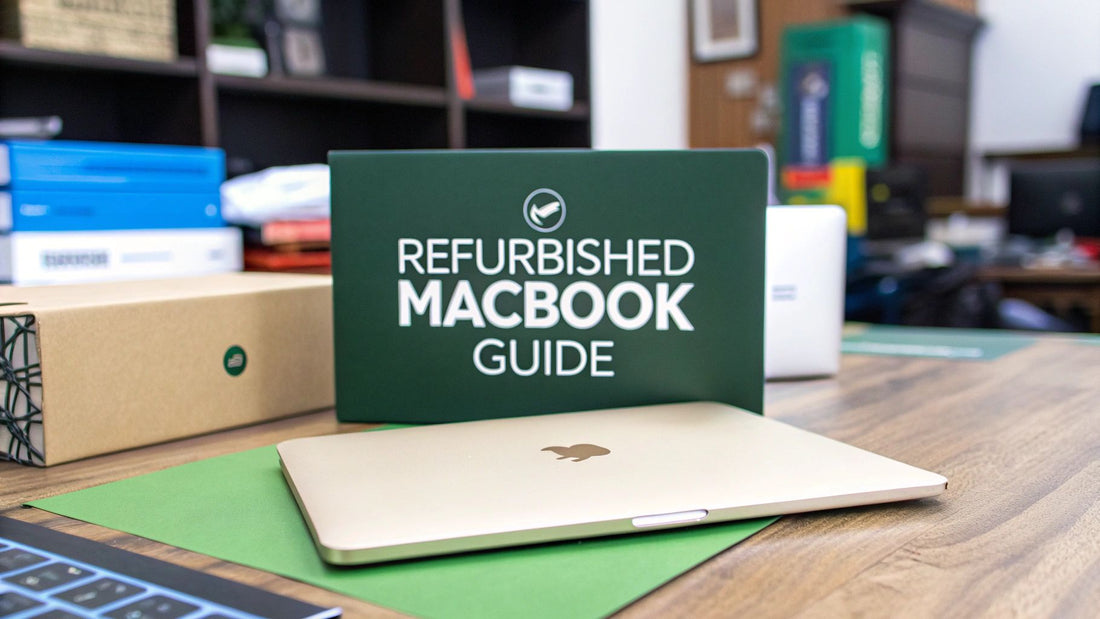
A Savvy Buyer's Guide to Refurbished MacBooks in Australia
Let's be honest: a brand-new MacBook has a price tag that can make your eyes water. But what if you could get that same premium Apple performance and iconic design without the painful hit to your wallet? That’s where a refurbished MacBook comes in. It's your ticket to owning the tech you love in a way that’s smart, reliable, and sustainable.
Why a Refurbished MacBook Is a Smart Choice

Choosing a refurbished MacBook in Australia is genuinely one of the smartest tech decisions you can make right now. Think of it like buying a certified pre-owned car. You sidestep that huge, initial drop in value but still drive away with a high-quality machine that’s been professionally inspected, tuned up, and is ready to perform from day one.
You’re not just saving a few bucks; you’re making a proper investment in a top-tier device. The secret is knowing what savvy Aussie buyers have already figured out.
The Triple Win of Going Refurbished
For most people, the huge cost savings are the initial hook. But the real benefits run much deeper than just your bank account. When you pick up a refurbished device from a seller you can trust, you’re hitting a sweet spot of value, reliability, and responsibility.
- Major Cost Savings: You get the powerful hardware and sleek design you're after for a fraction of the original price. That frees up your budget for software, accessories, or anything else on your list.
- Proven Reliability: This isn't a risky gamble on a second-hand marketplace. Professionally refurbished MacBooks go through intensive testing and repairs to make sure they meet high-performance standards.
- Positive Environmental Impact: Going refurbished helps cut down on e-waste, conserves precious resources, and lowers the carbon footprint that comes with manufacturing brand-new gear.
This whole approach is gaining serious momentum. Demand for refurbished MacBooks in Australia has shot up, largely driven by budget-conscious students and professionals who’ve made the shift to working from home. By focusing on quality checks and solid warranties, the local market is quickly building consumer trust. You can even see this growing trend in recent market analysis.
Ultimately, buying a refurbished MacBook Australia means you get the full-fat Apple experience without the compromises. It's a choice that’s better for your finances and the planet, proving you don’t need to buy new to get the best.
Understanding What Refurbished Actually Means
Let's clear something up straight away. The word ‘refurbished’ often gets unfairly lumped in with ‘used’ or ‘second-hand’, but they’re in completely different leagues.
A used MacBook is sold as-is, warts and all. You’re essentially buying whatever history and hidden quirks come with it. A refurbished MacBook, on the other hand, has been professionally inspected, tested, and restored to feel and function as close to new as possible.
Think of it this way: buying a 'used' laptop is like buying a car directly from a private seller. Buying 'refurbished' is like buying a certified pre-owned car from a trusted dealership—it's been professionally inspected, serviced, and comes with a warranty.
That professional intervention is the key difference. It turns a risky second-hand gamble into a reliable, quality-assured purchase.
The Refurbishment Journey: From Used to Renewed
Before a MacBook can earn the ‘refurbished’ title on a trusted marketplace, it has to go on a bit of a journey. This isn’t a quick wipe-down; it’s a multi-stage process where trained technicians meticulously examine, test, and bring the device back to life.
The whole point is to ensure every single component—from the display and keyboard down to the battery and ports—is in perfect working order. This structured approach means the MacBook doesn't just look good, it performs like you expect it to.
This infographic breaks down the core stages of that journey.
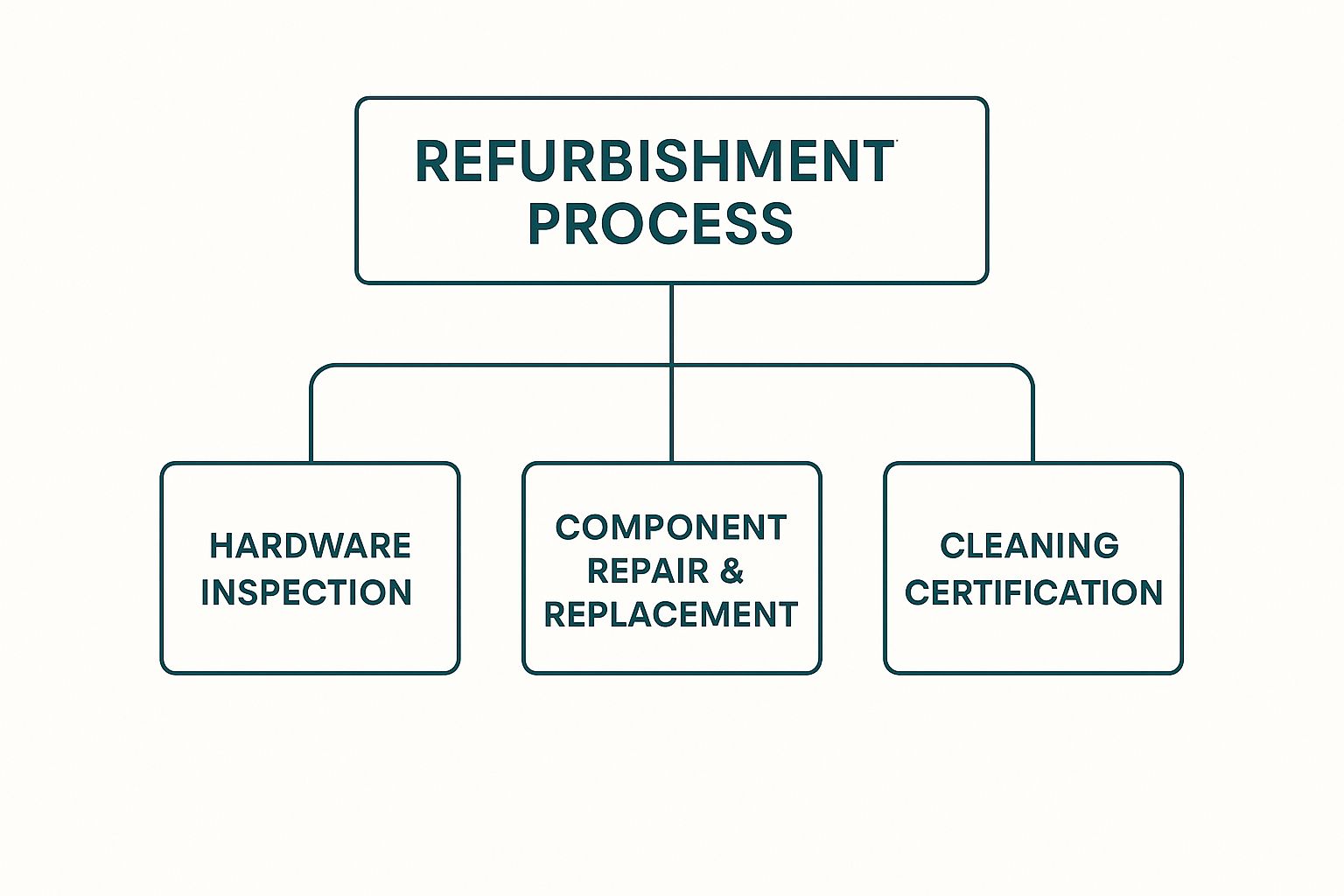
As you can see, it's a systematic process. From the initial inspection to the final certification, nothing is left to chance. Every step is designed to bring the device back to factory standards.
What Happens Behind the Scenes
So, what does this process actually involve? It’s a lot more than just a quick clean and a software reset.
- Diagnostic Testing: Technicians run the device through a comprehensive suite of tests. They check everything—the logic board, RAM, SSD, screen, ports, and Wi-Fi—to pinpoint any potential faults.
- Expert Repairs: If a component doesn't pass the tests, it’s professionally repaired or replaced with a high-quality part. The battery is a big one here; it must meet a strict health standard, often 80% capacity or higher, to make the cut.
- Data Wiping and Software Installation: For your privacy and security, the device is securely wiped of all previous data. Then, a fresh, genuine version of macOS is installed, giving you that out-of-the-box software experience.
- Final Quality Check: Once it's all put back together, the MacBook undergoes one last, thorough inspection. This is to guarantee it meets the seller’s quality standards before it's graded and listed for sale.
In essence, refurbishment is a promise of quality. It’s the assurance that a skilled professional has verified the device’s health, ensuring you receive a MacBook that’s ready for its second life.
This same restoration philosophy applies to other devices too, not just laptops. For a deeper dive into the process, check out our guide on what a refurbished phone is and how it guarantees quality. Buying a refurbished MacBook Australia from a verified marketplace like Trade.com.au means you get this expert care built-in.
How to Read Refurbished Cosmetic Grades

Once you start browsing for a refurbished MacBook, you'll quickly run into terms like ‘A-Grade’, ‘Excellent’, or ‘Good Condition’. These aren't just vague descriptions; they're part of a grading system that tells you everything about the device's physical appearance.
Understanding these cosmetic grades is the key to finding the perfect balance between price and looks. It means there are no nasty surprises when your MacBook arrives, and you get exactly what you paid for.
Think of it like buying a second-hand book. An A-Grade device is like a hardcover copy that’s been read once—the dust jacket is pristine, and the pages are crisp. A C-Grade device is more like a well-loved paperback. It has the same great story inside, but it might have a few dog-eared pages or a creased spine. Both are perfectly readable, but their condition and price reflect their history.
Decoding the A-B-C Grading System
Most Australian sellers use a straightforward A, B, and C grading scale. While the specifics can vary slightly from one retailer to another, the general standards are quite consistent. Knowing what each grade means helps you match a device to your personal needs and, of course, your budget.
-
Grade A (Excellent or As New): This is the highest quality you can get in the refurbished world. The MacBook will look almost brand new, with very minimal, if any, signs of use. You'd have to look incredibly closely to spot a tiny mark on the casing. This grade is ideal for professionals who need a flawless-looking device for client meetings or anyone who just wants that new-product feeling without the new-product price tag.
-
Grade B (Good): This grade offers fantastic value for money and is easily the most popular choice for savvy buyers. The device might have minor cosmetic imperfections, like light scuffs or faint scratches on the body. The screen itself will still be in great condition, and these small blemishes won't affect performance one bit. It's the perfect sweet spot for students and everyday users.
-
Grade C (Fair): A Grade C MacBook is all about function over form. It will show more noticeable signs of wear and tear, such as visible scratches, scuffs, or even small dents on the casing. But here's the crucial part: it has still passed the same rigorous internal testing as the higher-grade models. This is the most budget-friendly option, perfect if you just need a reliable workhorse and don't mind a few cosmetic battle scars.
While these grades apply to MacBooks, the same logic is used for other tech. You can learn more by exploring our detailed guide on refurbished phone grades explained.
To make it even clearer, here’s a quick breakdown of what to expect from each grade.
Refurbished MacBook Cosmetic Grade Guide
| Grade | Cosmetic Condition | Typical User | Price Point |
|---|---|---|---|
| A-Grade (Excellent) | Almost flawless, like new. May have faint micro-scratches. | The perfectionist or professional. | Highest |
| B-Grade (Good) | Minor scuffs or light scratches. No screen marks. | The savvy student or everyday user. | Mid-Range |
| C-Grade (Fair) | Visible scratches, scuffs, or small dents. | The budget-conscious workhorse user. | Lowest |
This table should help you quickly pinpoint the grade that lines up with your expectations and budget.
Key Takeaway: Cosmetic grades only describe the physical appearance of the MacBook. Regardless of the grade, every device from a trusted seller has been professionally tested to ensure it is 100% functional.
Ultimately, choosing a grade comes down to your priorities. If looks matter most, aim for Grade A. If you want the best possible value and can live with minor imperfections, Grade B is your go-to. And if your budget is the absolute top priority, a fully functional Grade C device will serve you well for years to come.
Your Pre-Purchase Checklist for a Refurbished MacBook
Alright, so you’ve got your head around the cosmetic grades and you’re feeling ready to browse. Before you hit that “add to cart” button, taking a moment to run through a quick pre-purchase checklist is the smartest move you can make. This final step is what separates a good deal from a truly great one, ensuring your new-to-you MacBook is a partner for years to come, not a headache for weeks.
Think of it like the final inspection before buying a car. You've checked the paint job (that’s the cosmetic grade), and now it’s time to look under the bonnet, check the service history, and make sure the warranty is solid. These are the non-negotiables that act as your safety net, giving you total confidence in your purchase.
Warranty and Return Policy
This is arguably the most crucial item on your list. A reputable seller will always stand behind their products, and the proof is right there in their warranty.
You should be looking for a minimum 12-month warranty. This is the gold standard for refurbished tech here in Australia and it shows the seller has real confidence in their testing and repair process. It covers you for any hardware faults that aren’t your fault, which is the peace of mind you absolutely deserve.
Just as important is a fair return policy. A transparent seller will offer a clear, no-fuss return window (say, 14 or 30 days) in case the device isn't what you expected. It's a simple policy that protects you and shows the seller is committed to happy customers.
Checking the Technical Specifications
Next up, let's peek at the tech specs. You don’t need to be a computer whiz, but a couple of key details are worth double-checking to make sure you’re getting a machine with plenty of life left in it.
The most critical spec to check is the battery cycle count. One cycle equals one full charge and discharge. While Apple rates its MacBook batteries to last up to 1,000 cycles, a lower number is always better. A good refurbished MacBook should have a cycle count well below 500, and sellers on marketplaces like Trade.com.au often guarantee battery health of 80% or higher.
Pro Tip: Don't just look at the model year. Check the specific processor (e.g., M1, M2, or Intel Core i7), RAM (8GB is a good baseline), and storage (256GB SSD is a common starting point). Match these specs to the kind of work you'll be doing most often.
Vetting the Seller's Reputation
Finally, remember you’re not just buying a MacBook; you’re buying from a seller. Their reputation is your best indicator of a smooth, trustworthy transaction, and a few minutes of research here can save you a world of pain later.
Start by looking for recent customer reviews on independent platforms. What are other Aussies saying about their experience? Pay close attention to comments about the product’s quality, how fast it was shipped, and what the customer service was like. It can also be wise to look into accessing your Apple purchase history to verify a device's background details.
This is where buying from a verified marketplace like Trade.com.au really simplifies things. We vet all our sellers, making sure they meet our strict standards for quality, transparency, and customer support. This curated approach takes the guesswork out of the equation, so you can focus on finding the perfect refurbished MacBook Australia has to offer, knowing you’re in safe hands.
How to Choose the Right Refurbished MacBook Model

Alright, this is the fun part—finding the perfect MacBook that fits your life. Instead of drowning in technical jargon, the easiest way to figure this out is to think about what you’ll actually be doing with it every day.
We've broken it down by the most common types of users we see. Find the one that sounds the most like you, and you'll have your answer.
The University Student
For students, it’s all about portability and reliability. You need a machine that’s light enough to lug across campus, powerful enough for those late-night cram sessions, and has a battery that won’t bail on you halfway through a lecture.
- Top Recommendation: A refurbished MacBook Air. It’s incredibly lightweight, and any model with Apple’s M-series chips will give you incredible battery life and snappy performance for everything from writing essays to streaming shows.
- Key Spec: Look for 8GB of RAM. This is the sweet spot for juggling a dozen research tabs, your lecture notes, and a video call without everything grinding to a halt. You can browse some great options in our collection of used MacBook Air models for sale.
The Everyday User
If your main activities are browsing the web, firing off emails, managing your photo library, and a bit of light work, you're an everyday user. You just want a smooth, hassle-free experience without paying for grunt you’ll never actually use.
- Top Recommendation: The MacBook Air is usually the perfect fit here, too. But if you appreciate a slightly better screen for watching movies or shows, a 13-inch refurbished MacBook Pro with an M1 chip is a fantastic all-rounder that won’t disappoint.
- Key Spec: A 256GB SSD is more than enough storage for your documents and photos. It also ensures your MacBook boots up in seconds and feels responsive day-to-day.
The Creative Pro
Calling all video editors, graphic designers, and music producers. For you, raw power is everything. You need a machine that can chew through demanding software and massive files without breaking a sweat.
- Top Recommendation: A refurbished MacBook Pro (14-inch or 16-inch) with an M1 Pro, M1 Max, or any of the M2 and M3 chips. These models are built differently—they come with more processing cores, superior graphics, and advanced cooling systems designed for sustained, heavy workloads.
- Key Spec: Aim for 16GB of RAM at a minimum. This is non-negotiable for running professional apps like Adobe Premiere Pro, Photoshop, or Logic Pro smoothly. More RAM means less time staring at progress bars and more time creating.
No matter which profile fits you best, choosing a refurbished MacBook in Australia means you can get a model perfectly tailored to your needs at a price that makes sense.
Your Trusted Source for Refurbished MacBooks in Australia
So, we've covered what makes a great refurbished MacBook—from the nitty-gritty of testing and grading to the peace of mind that a solid warranty brings. But the final piece of the puzzle is finding a seller who actually delivers on all those promises. This is where a trusted marketplace isn't just helpful; it's essential. It takes all the guesswork and risk out of the equation.
At Trade.com.au, we built our entire platform to solve the exact challenges Aussie buyers face. We don't just list devices and hope for the best. We’ve created a secure, transparent environment where you can shop with genuine confidence.
Why Choose Trade.com.au?
We get it. Buying a refurbished MacBook in Australia is a big decision, and you want to be sure you're making the right one. That’s why we’ve put strict safeguards in place, ensuring every single device on our site meets a high standard of quality and reliability.
- Strict Seller Verification: Every seller on our marketplace is carefully vetted before they can list a single product. We only partner with reputable Australian businesses that share our commitment to quality, so you know you’re buying from the best in the business.
- Transparent Listings: What you see is exactly what you get. Our sellers provide clear, detailed descriptions, including the specific cosmetic grade and the battery's health. No surprises, just the info you need to make an informed choice.
- Secure Payment Systems: Your security is our top priority. All transactions are protected through secure systems, giving you a safe and seamless checkout experience from the moment you add to cart.
In short, we’ve done the hard work for you. We connect you directly with verified, local sellers offering quality-inspected devices, all backed by a mandatory 12-month warranty. It’s the confidence you need to find the perfect MacBook without the stress.
Ready to find a device that ticks all the boxes without breaking the bank? Explore our curated collection of verified refurbished MacBooks today and find your perfect match.
Got a Few More Questions?
It's smart to have questions buzzing around before you make a big tech purchase. You're not alone in wanting to get all the facts straight. Let's tackle some of the most common queries we hear to clear those final hurdles before you commit.
Is It Really Safe to Buy a Refurbished MacBook Online in Australia?
Yes, it’s absolutely safe—as long as you stick to a trusted and verified marketplace. The whole game is about choosing a platform that stands behind its products and sellers.
Buying a refurbished MacBook in Australia through a marketplace like Trade.com.au is designed to take the risk out of the equation. We vet every single seller to make sure they meet our high standards. This means every device is professionally tested, securely data-wiped, and backed by a warranty for your complete peace of mind.
Will My Refurbished MacBook Get the Latest macOS Updates?
Absolutely. One of the best things about Apple is how long they support their devices with software updates, often for many years after release.
Any recent-model refurbished MacBook will be eligible for the latest macOS updates, just like a brand-new one. You'll get full access to all the newest features, performance improvements, and crucial security protections without missing a beat. You're not compromising on the software experience at all.
What Should I Expect From the Battery Life?
This is a fantastic question, as we all know how vital battery performance is for a laptop. Reputable sellers guarantee that the battery in a refurbished MacBook meets a minimum health standard, so you're not left hunting for a power outlet.
Typically, this means the battery will hold at least 80% of its original capacity. This is the sweet spot that ensures you can still expect reliable, all-day performance for most tasks. Always check the specific battery health details in the product listing for exact figures before you buy.
Feeling more confident? Your perfect Mac is out there waiting for you. Trade.com.au offers a huge range of professionally certified devices to match whatever you need, at a budget that makes sense.
