
Your Smart Guide to Buying Second Hand Electronics in Australia
Welcome to the smarter way to buy tech in Australia. Picking up second hand electronics isn't just about saving a few dollars—it's a clever, sustainable choice that gives incredible technology a second life. This guide will walk you through everything you need to know, from spotting a great deal to avoiding common pitfalls.
Navigating the World of Pre-Owned Tech

Think of us as your tech-savvy friend. We’re here to show you how to confidently snag high-quality phones, laptops, and gadgets without paying that brand-new price. Our goal is to give you the know-how to make great decisions, sidestep common traps, and find some seriously good value.
The market for second hand electronics in Australia is bigger than ever, and it's easy to see why. It’s a brilliant way to get your hands on top-tier devices that might otherwise feel out of reach. But not all pre-owned gadgets are created equal. Getting your head around the difference between 'used' and 'refurbished' is the first step to making a smart buy.
Why Pre-Owned Makes Sense
Going for pre-owned tech is a move that pays off in more ways than one. It’s not just about the upfront savings; it's about making a smarter choice for both your wallet and the planet. Here’s a quick rundown of why so many Aussies are making the switch:
- Serious Savings: You can often grab a high-performance device for 30-50% less than its original retail price. That's a huge chunk of your budget freed up for other things.
- A Win for the Environment: Every pre-owned device you buy helps cut down on e-waste. Giving a gadget a longer life conserves the resources needed to build a new one from scratch, which is a big deal when you consider Australia produces over 500,000 tonnes of e-waste annually.
- Access to Premium Tech: The second hand market puts top brands and models within reach, letting you enjoy all the flagship features without the flagship cost.
The real secret to a great experience is knowing what to look for and where to buy. A verified seller offers a safety net you just don't get with a private sale, ensuring the device you walk away with is reliable and good to go.
Buying second hand electronics is all about getting more bang for your buck. Whether you're a student who needs a solid laptop for uni, a small business fitting out the team, or just someone who appreciates great tech, the pre-owned market has something for you. In the next sections, we'll get into the details of how to shop with total confidence.
Understanding Refurbished vs Used Electronics
When you start exploring the world of second hand electronics, you’ll run into two terms that sound similar but mean very different things: ‘used’ and ‘refurbished’. It’s a crucial distinction. Getting it right is the first step to making a smart purchase you feel good about, because it directly affects the quality, reliability, and peace of mind you get with your device.
Think of it like buying a second hand car. A 'used' device is like buying directly from a private seller on Gumtree. It’s sold “as-is,” which means what you see is what you get—potential hidden problems and all. There are usually no guarantees, no professional inspections, and no support if it dies a week later. The burden of checking every single detail is entirely on you.
A 'refurbished' device, however, is more like getting a certified pre-owned car from a reputable dealership. It's been professionally inspected, serviced, and comes with a warranty, giving you confidence in your purchase.
What Does Refurbished Really Mean?
A refurbished gadget isn’t just something that’s been wiped down and shoved back in a box. It has gone through a professional rejuvenation process to make sure it meets strict quality standards. This journey transforms a pre-owned item into a reliable piece of tech you can actually count on.
Typically, this process involves several key steps:
- Thorough Inspection and Testing: Technicians run a whole suite of diagnostic tests, checking everything from the battery health and screen responsiveness to the charging ports and speakers.
- Professional Repairs: If any faults are found, they’re properly fixed or replaced with high-quality parts. This could be anything from putting in a brand-new battery to fixing a faulty camera.
- Deep Cleaning: The device is meticulously cleaned and sanitised, so it looks and feels fresh, with no signs of its past life.
- Software Updates and Reset: It's wiped clean of all previous data and reset to factory settings, with the operating system updated to the latest available version.
- Final Certification: Once it passes every single check, the device is certified as refurbished and often given a grade based on its cosmetic condition.
A refurbished device offers a promise of quality that you simply don’t get with a standard used item. It's been professionally vetted to perform like new, giving you confidence in your purchase.
The entire process is designed to bring the device back to its full working potential. It's this professional oversight that creates the massive gap between a simple private sale and a quality-assured refurbished product. If you want to dig deeper, you can learn more about what a refurbished phone is in our detailed guide.
To make things even clearer, let's break down the key differences in a simple table.
Refurbished vs Used Electronics at a Glance
This table sums up what you can expect when choosing between a professionally refurbished device and a standard used one from a private seller.
| Feature | Refurbished Electronics | Used Electronics (Private Sale) |
|---|---|---|
| Inspection & Testing | Professionally tested and certified by expert technicians. | None. You are responsible for all checks. |
| Repairs | Any faulty components are repaired or replaced. | Sold "as-is." Any repairs are your responsibility and cost. |
| Warranty | Almost always includes a warranty (12 months is standard). | Very rarely includes a warranty. No protection. |
| Condition | Professionally cleaned and graded for transparency. | Varies wildly. What you see is what you get. |
| Data Security | Data is professionally wiped and reset to factory settings. | You have to trust the previous owner wiped their data. |
| Support | Comes with customer support and a clear return policy. | No support or returns after the sale is complete. |
As you can see, the value and security you get with a refurbished device are in a completely different league.
The Clear Advantage of Choosing Refurbished
Opting for refurbished electronics from a trusted marketplace like Trade.com.au provides a safety net that private sales just don't have. The single biggest advantage is the warranty. A warranty is the seller's vote of confidence in their product, protecting you from any unexpected hardware failures down the line. If something goes wrong within the warranty period, you have a clear path to getting it fixed or replaced without spending a cent.
With a standard used device, you’re on your own. Any problem that pops up after you've handed over the cash becomes your problem to solve. At the end of the day, buying refurbished minimises your risk and maximises your value, giving you the best of both worlds: the affordability of second hand tech with the reliability of a new product.
The Real Benefits of Choosing Pre-Owned Tech
Opting for second hand electronics is one of the smartest tech decisions you can make, and the upside goes way beyond just a lower price tag. It's a powerful choice that delivers a triple-win: massive savings for you, a much-needed break for the planet, and better access to great tech for everyone.
Let's break down why going pre-owned is such a good move.
A Major Win for Your Budget
The most obvious perk is the cash you'll save. Brand-new flagship gadgets always come with eye-watering prices, but being patient for just a little while can slash that cost dramatically. Choosing a pre-owned model often means you can score a high-performance device for 30-50% less than its original sticker price.
Think about it—that's potentially hundreds of dollars freed up. Money that could go towards accessories, another gadget, or just stay right where it is in your bank account. It’s not about settling for a lesser device; it's about paying a whole lot less for excellent technology.
This financial leg-up makes premium tech more realistic for more people. Whether you're a student who needs a dependable laptop or a small business fitting out your team, the second hand market opens the door to the tools you need without draining your funds.
A Powerful Move for the Planet
Beyond the personal savings, your decision has a huge, positive ripple effect on the environment. Creating new electronics is an incredibly resource-intensive process. It involves everything from mining precious metals to using massive amounts of water and energy during manufacturing.
By choosing a pre-owned device, you’re directly extending its lifespan. This one simple act helps to:
- Reduce E-Waste: Every refurbished phone or laptop you buy is one less device dumped in a landfill. This is a big deal in Australia, where electronic waste is one of the fastest-growing problems we face.
- Conserve Natural Resources: You're putting a dent in the demand for new manufacturing, which means less pressure to mine finite materials like gold, cobalt, and lithium.
- Lower Your Carbon Footprint: The energy needed to build a new gadget is immense. Giving a device a second home means you’re not adding to the carbon emissions that come from producing a brand-new one.
This infographic lays out the direct positive impact your choice can have, turning a simple purchase into a meaningful act for the planet.
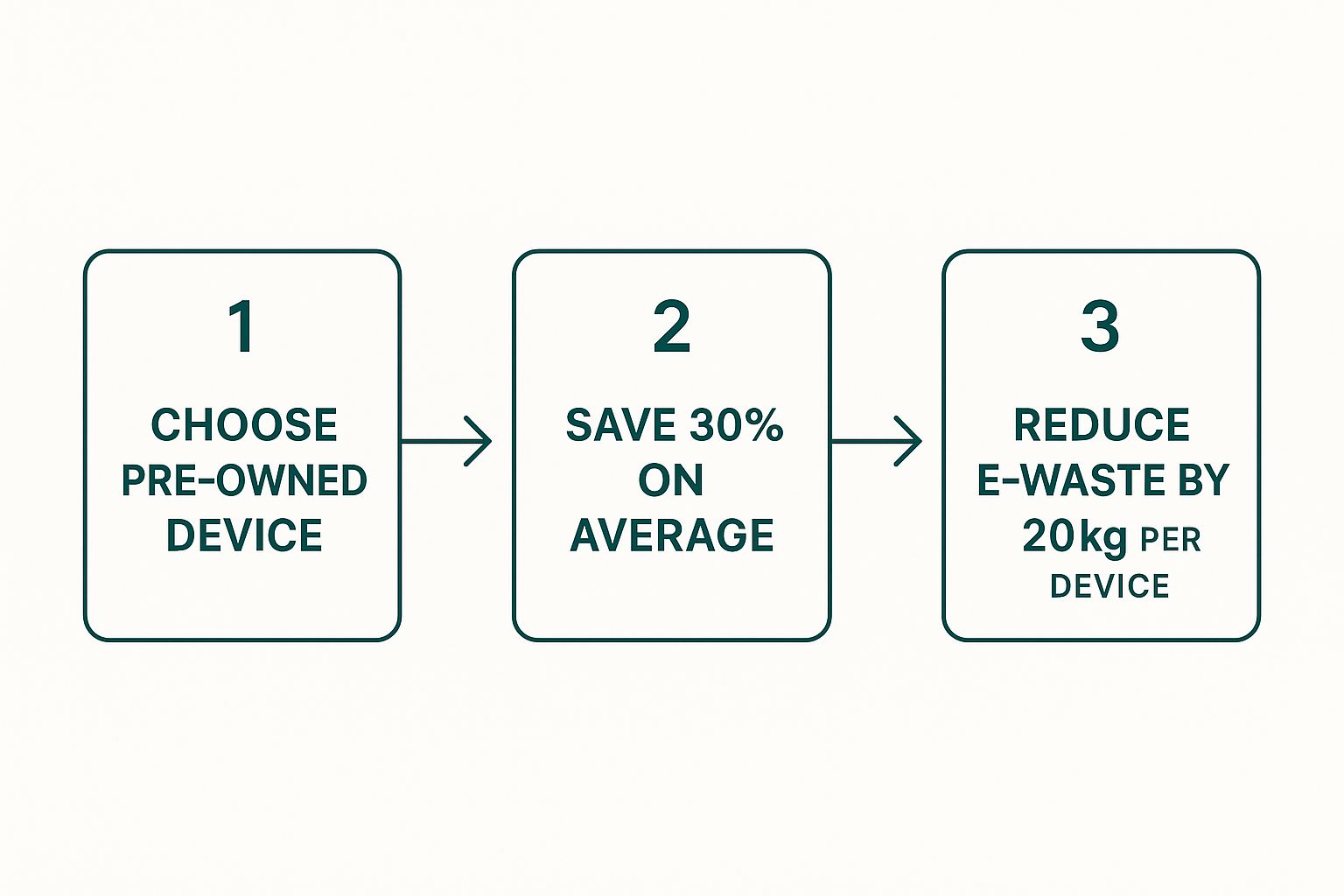
As you can see, a single decision to buy pre-owned doesn't just lead to big savings; it also dramatically shrinks a device's environmental footprint.
Making Great Tech Accessible to Everyone
The third massive benefit is all about accessibility. The second hand electronics market helps level the playing field, breaking down the financial walls that often put the latest and greatest tech out of reach for many. It ensures more people can get their hands on the tools they need to connect, learn, and work.
Choosing pre-owned isn’t just a transaction; it's a vote for a more sustainable and equitable approach to technology. You get a fantastic device at a great price while contributing to a healthier planet.
This change in thinking is already well underway here in Australia. The demand for second hand electronics isn't just driven by price anymore; it's also fuelled by a growing cultural shift towards sustainability. Surveys show that Aussies—especially younger and more environmentally-conscious people—are increasingly open to buying pre-owned, as long as the devices come with warranties and quality guarantees.
When you buy from a trusted marketplace like Trade.com.au, you’re not just getting a cheap gadget. You’re getting a device that’s been professionally checked, tested, and backed by a proper warranty. It gives you the confidence to enjoy all the perks of pre-owned tech without any of the risk. It’s simply a smarter, more sustainable, and responsible way to stay connected.
How to Inspect a Second Hand Device Like a Pro

Alright, you’ve found what looks like a great deal on a piece of second hand electronics. Before you get carried away and hand over your money, it’s time to play detective. A proper, hands-on inspection is the single most important thing you can do to avoid buyer’s remorse.
This is your on-the-spot playbook for buying with total confidence. We’ll walk you through a practical, step-by-step process that covers everything from the outside casing to the software humming away inside. Think of it as a pre-purchase health check for your future gadget.
The Physical Once-Over
First impressions really do matter. Start by giving the device a complete physical examination, preferably under good, bright lighting. Don’t rush this bit; the smallest details can tell you a lot about how the device has been treated.
-
Body and Casing: Look for major scratches, dents, or cracks on the frame. Minor cosmetic scuffs are usually fine and can even help you get a better price, but deep gouges or a bent frame could signal a nasty drop and potential internal damage.
-
Screen Condition: Tilt the device under a light to check for scratches on the glass. More importantly, turn the screen on and look for dead pixels (tiny black dots that don't light up) or distracting bright spots. A completely white or black background makes these much easier to spot.
-
Ports and Buttons: Get hands-on and test every single physical button—power, volume, home button (if it has one). They should give a satisfying click and not feel mushy, sticky, or stuck. Also, plug a charger and headphones in to make sure the ports are clean and working correctly.
One of the sneakiest problems is hidden water damage. Most phones have a tiny Liquid Damage Indicator (LDI) sticker, usually tucked away inside the SIM card tray slot. If this little sticker is red or pink instead of the usual white or silver, it's a clear sign the device has met moisture. It's best to walk away.
Testing Core Functions
Once the physical inspection is out of the way, it’s time to see how the device actually performs. This is where you test the parts you'll be using every single day. A gadget that looks perfect on the outside can still hide some seriously frustrating internal faults.
You should always come prepared. Bring a SIM card, a pair of headphones, and maybe a portable charger if you have one. These simple tools will let you run a full functional check right there on the spot.
A five-minute function test can save you from months of frustration. Don't be shy about putting the device through its paces—a legitimate seller will have no problem with you checking that everything works as it should.
Take your time with these critical checks. For a more detailed walkthrough, check out our guide on what you should check before buying a used phone, which dives even deeper into model-specific tips.
Your Essential 10-Point Inspection Checklist
To make things easier, we've put together a quick-reference table to guide your inspection. Run through these ten points to make sure you don't miss anything important.
| Check Category | What to Look For | Pro Tip |
|---|---|---|
| 1. Battery Health | On iPhones, go to Settings > Battery > Battery Health. For Android, you might need a diagnostic app. Aim for a capacity above 80%. |
A low battery health percentage means you'll likely need a replacement soon, which is an extra cost to factor in. |
| 2. Camera Quality | Open the camera app. Test both the front and rear cameras, checking for focusing issues, cracks, or any dust trapped under the lens. | Record a short video. This lets you check both the image stabilisation and the microphone quality at the same time. |
| 3. Audio Performance | Make a quick test call to check the earpiece speaker. Then, play some music to test the main external speakers for distortion or crackling. | Don't forget the microphone! The person on the other end of your test call should be able to hear you clearly. |
| 4. Connectivity | Pop your SIM in to check for a network signal. Connect to a Wi-Fi network and try loading a webpage. Turn on Bluetooth and see if it finds other devices. | If the device struggles to find a signal where your current phone works fine, that could point to a hardware problem. |
| 5. Screen Touch | Open a notes or drawing app and scribble all over the screen. This is a great way to reveal any dead spots where the touch input doesn't register. | Pay close attention to the corners and edges of the screen, as these are common failure points for touch sensitivity. |
| 6. IMEI & Blacklist | Find the IMEI by dialling *#06#. Use a free online IMEI checker to make sure the device hasn’t been reported lost or stolen. |
A blacklisted phone won't connect to any mobile network in Australia, making it pretty useless as an actual phone. |
| 7. Carrier Lock | The easiest way to check this is to insert your SIM card. If it connects to your network, it’s unlocked. If not, it's locked to a specific carrier. | An unlocked phone gives you the freedom to choose any mobile carrier you want, which is a must-have for most people. |
| 8. Account Locks | Make absolutely sure the previous owner's iCloud (Apple) or Google (Android) account has been completely removed. The device should be factory reset. | If an old account is still linked, the device is essentially a paperweight. This is a non-negotiable check. |
| 9. Software Lag | Open a few apps, scroll through menus, and browse a media-heavy website. The device should feel responsive and smooth, not slow and sluggish. | An older device will naturally be a bit slower, but excessive lag could indicate a failing component or worn-out memory. |
| 10. Authenticity | Check for signs of counterfeit hardware. The build quality, logo placement, and screen resolution should match what you'd expect from a genuine model. | If a deal seems way too good to be true, it probably is. Compare the device to official product images online if you're unsure. |
Following these steps will arm you with the confidence to properly assess any second hand device. It turns what could be a risky gamble into a smart, calculated decision, ensuring the tech you buy is a great deal in every sense of the word.
Where to Safely Buy Second Hand Tech in Australia

Knowing how to properly inspect a device is one thing, but knowing where to buy it is just as important for a stress-free purchase. The Aussie market for second hand electronics is buzzing with options, but they are far from equal. They range wildly in safety, quality, and the level of protection you get as a buyer.
Navigating this space can feel a bit like the Wild West, especially if you’re new to it. The marketplace you choose directly influences the risk you take on and, ultimately, the quality of the device that lands in your hands. Let's break down the common places to shop and find the safest route to your next gadget.
Peer-to-Peer Classifieds: The High-Risk Option
Platforms like Facebook Marketplace and Gumtree are usually the first stop for bargain hunters. They’re flooded with what look like incredible deals and can be handy for finding local sellers. But there's a catch: they operate on a "buyer beware" model, which puts all the responsibility squarely on your shoulders.
Here’s what you’re up against:
- No Buyer Protection: If that phone develops a screen flicker a week after you buy it, you have almost no recourse. The sale is final, and the seller has no obligation to help you out.
- Higher Risk of Scams: These marketplaces are unfortunately hotspots for dodgy listings, fake goods, and even stolen devices. It's often impossible to tell if a seller is legitimate.
- Inconsistent Quality: You're buying directly from an individual, so there are no quality standards or professional checks. The device is sold as-is, warts and all.
While you might snag a bargain, the potential for it to go wrong is significantly higher. You need to be extremely thorough with your inspection and be okay with taking on all the risk. While you're looking at different places, some top online estate auction sites might also list electronics, but similar caution is needed.
Verified Refurbished Marketplaces: The Gold Standard
At the other end of the scale are verified marketplaces like Trade.com.au. These platforms are built from the ground up to provide a safe, reliable, and trustworthy place to buy pre-owned tech. They act as the expert middleman, taking the guesswork and risk out of private sales.
Think of it like buying a used car. You could buy it from a stranger in a car park, or you could go to a certified dealership that provides inspections, a service history, and a warranty. A verified marketplace does exactly that for electronics.
Choosing a verified marketplace is the single best thing you can do to protect your purchase. It gives you a safety net that private sales just don't have, including professional certification, secure payments, and real customer support.
This approach turns what can be a gamble into a smart, secure investment. Every device is professionally tested, repaired if needed, and certified before it’s even listed for sale, so you get a product that works perfectly from the moment you unbox it.
Why Verified Marketplaces Offer Superior Safety
The entire structure of a verified marketplace is designed around trust and reliability. Here’s a clear breakdown of what makes them the smarter choice:
| Feature | Verified Marketplace (e.g., Trade.com.au) | Peer-to-Peer Classifieds (e.g., Gumtree) |
|---|---|---|
| Product Certification | All devices are professionally inspected, tested, and graded. | None. Quality is a complete unknown. |
| Warranty Included | A 12-month warranty is standard, protecting your investment. | No warranty. All repairs are your responsibility. |
| Secure Payments | Offers secure, protected payment systems. | Often cash-in-hand, with no transaction protection. |
| Return Policy | Clear and fair return policies if you're not satisfied. | No returns. Once you buy it, it's yours. |
| Customer Support | Dedicated support team to help with any issues. | No support available after the sale. |
Ultimately, where you choose to buy your second hand electronics will define your experience. A private sale might look cheaper at first glance, but the lack of protection can lead to expensive problems down the line. For a purchase that’s safe, reliable, and backed by a guarantee, a verified marketplace is hands-down the way to go.
Ready to find a device you can trust? Explore the latest range of certified refurbished tech on Trade.com.au and shop with confidence.
Why Warranties and Return Policies Matter
When you're hunting for a second hand device, it’s easy to get caught up in the hardware—the screen, the battery life, the cosmetic condition. But honestly, the most important feature isn't something you can touch. It's the seller's promise to you after you've handed over your money: their warranty and return policy.
Think of it as your safety net. This isn't just a boring bit of paperwork; it's a seller showing they have real confidence in the gear they're selling. For pre-owned tech with a history, this kind of protection isn't just nice to have, it’s absolutely essential.
Your Shield Against Unexpected Faults
Unlike a brand-new gadget straight from the factory, a second hand device has lived a life. And while a thorough inspection can catch most things, some problems only show up weeks or months down the track. A warranty is what protects you from those unwelcome surprises, covering hardware faults that are no fault of your own.
Without that warranty, any issue that pops up after you buy becomes your expensive headache to solve. A seller who stands by their products will always offer a solid warranty. It's the clearest sign you're dealing with someone trustworthy.
A good warranty turns a potentially risky purchase into a smart investment. It’s the difference between just hoping for the best and being guaranteed a certain level of quality.
It's also worth remembering that most original manufacturer warranties don't transfer to a second owner. This makes the seller’s warranty the single most critical factor in your decision. This is where verified marketplaces like Trade.com.au really prove their worth, offering a level of peace of mind that you just can't get from a private sale on Gumtree or Facebook Marketplace. If you want to dive deeper into the specifics, our guide on warranty options for refurbished phones breaks down exactly what you should look for.
What a Good Warranty Should Cover
Not all warranties are created equal, so you need to know what to look for. A decent policy from a reputable seller should cover you for the most common hardware failures that can pop up.
Here are the key things a good warranty will almost always cover:
- Hardware Malfunctions: This is the big one. It covers failures of core components like the motherboard, screen issues (think dead pixels or flickering), and faulty charging ports.
- Battery Performance: A quality warranty will often cover a battery that can't hold a reasonable charge. This protects you from ending up with a device that dies halfway through the day.
- Button and Port Failures: Things like unresponsive buttons, a broken volume rocker, or a dodgy headphone jack should definitely be included.
Before you commit, make sure you ask the seller a few direct questions. How long does the warranty last? What's the process if I need to make a claim? Getting clear answers upfront helps you spot reliable sellers who are transparent and ready to help, ensuring your pre-owned device is protected long after you've taken it home.
Got Questions About Used Tech? Let's Get Them Answered.
To wrap things up, let's tackle a few of the most common questions that pop up when you’re thinking about buying second hand electronics. Getting straight answers can make all the difference, helping you feel totally confident in your decision.
How Long Do Second Hand Electronics Actually Last?
This is a big one, but the answer is probably better than you think. A high-quality, professionally refurbished device can easily last just as long as a brand-new one. Think about it: modern electronics are built tough, and the refurbishment process—which nearly always includes a fresh battery—hits the reset button on the most common signs of ageing.
With a bit of care, a refurbished phone or laptop can be your reliable sidekick for another 3-5 years, sometimes even longer. It’s less about where it's been and more about the quality of the refurbishment and how you look after it from here on out.
Is My Personal Data Safe on a Used Device?
Absolutely, so long as you buy from a reputable seller. A crucial step in any professional refurbishment is a secure data wipe. This isn’t just deleting files; it’s a full factory reset that scrubs the device clean of every last bit of the previous owner’s information.
When you buy from a verified marketplace like Trade.com.au, you can be certain the device is a completely clean slate. That’s a guarantee you just don’t get with private sales on classified sites, where you’re left hoping the last owner was thorough.
This professional data-wiping process means your personal information is never at risk, giving you a fresh, secure start from the moment you turn it on.
Ready to find a high-quality, reliable, and affordable device you can trust? At Trade.com.au, every piece of tech is professionally certified and backed by a 12-month warranty for total peace of mind.
Explore our full range of verified devices today at https://www.trade.com.au.
