
How to Sell Your Mobile Phone for the Best Price in Australia
Ready to turn your old mobile phone into cash but not sure where to start? Getting the best price and ensuring a secure, hassle-free sale is easier than you think. It all comes down to a little preparation: backing up your data, wiping your personal info, and getting the phone ready for its next owner.
Think of it like getting a car ready for sale. You wouldn’t hand over the keys without cleaning it out first, and your phone—holding years of photos, contacts, and sensitive info—is no different. Let's walk through the steps to get top dollar for your device.
Your Pre-Sale Checklist: Getting Your Phone Sale-Ready
Before you snap a single photo for your listing, there are a few essential steps to take. This isn’t just about making your phone more appealing to buyers on Trade.com.au; it’s about protecting your personal information and ensuring a smooth handover.
This simple flow chart breaks down the three crucial steps to prepare your device for its new home.
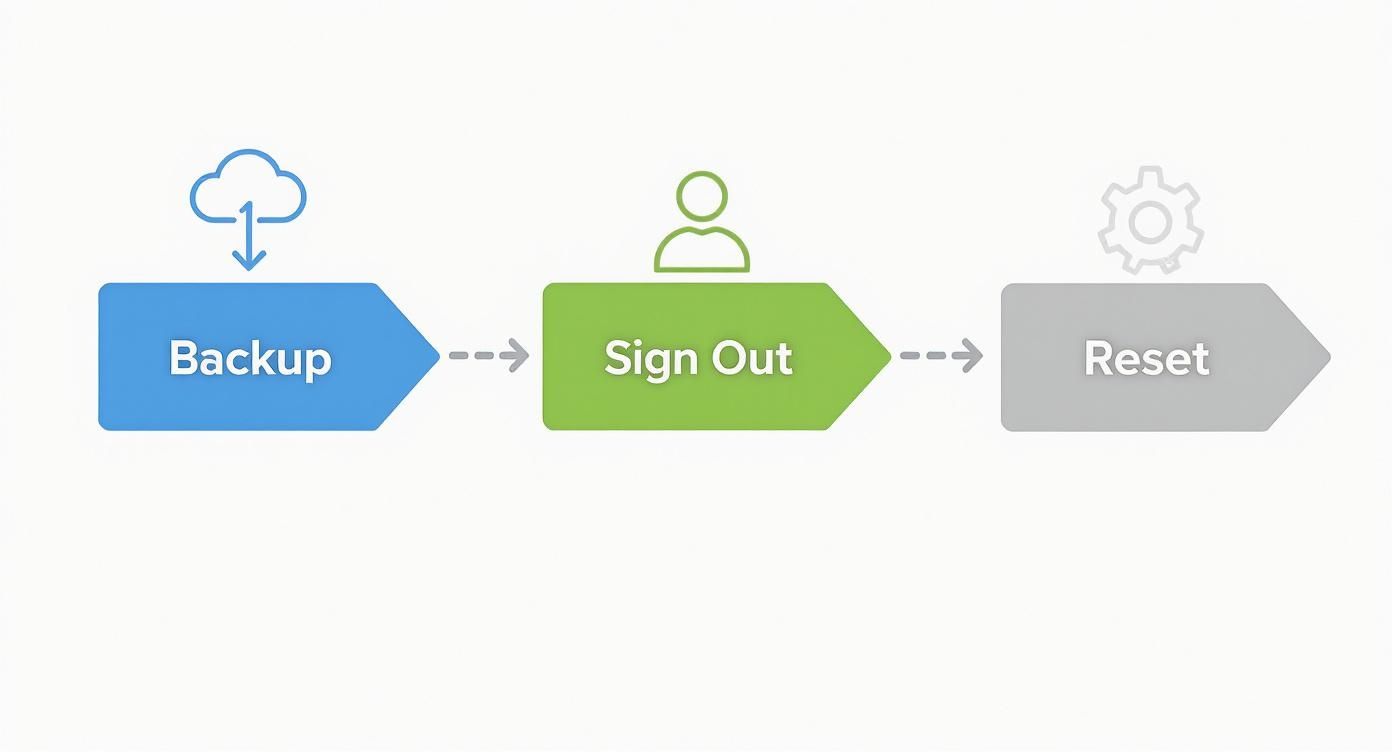
Following this order—backing up, signing out, then resetting—is the foolproof way to make sure you don't lose any of your precious data while completely securing your personal accounts.
H3: Secure Your Data with a Full Backup
First things first: let's save everything that matters. Losing years of photos, messages, and contacts is a nightmare we want to avoid. For most people in Australia, a cloud backup is the simplest and most reliable method.
- For iPhone Users: Jump into your Settings, tap your name at the top, then go to iCloud > iCloud Backup. Make sure it’s switched on and hit "Back Up Now" to run a final manual backup over Wi-Fi. This will save everything from your camera roll to your app data.
- For Android Users: Google One makes this process incredibly simple. Head to Settings, find the "Google" menu, and tap on "Backup." Make sure "Backup by Google One" is active and tap "Back Up now" to sync your contacts, photos, and other data to your Google account.
This quick step is your digital safety net, ensuring you can restore everything onto your new phone seamlessly.
H3: Sign Out of All Your Accounts
This part is critical for your privacy and security. If you leave your accounts logged in, the new owner could potentially access your entire digital life. You have to completely sever the connection between the phone and your personal cloud services.
The most important accounts are your Apple ID on an iPhone or your Google Account on an Android. This step also deactivates security features like Find My iPhone, which must be turned off before you can sell the device. A phone still locked to your account is effectively a paperweight to a buyer.
For a more detailed walkthrough, check out our complete guide on what to do before selling your Android phone.
Here’s a handy checklist to summarise the essential pre-sale steps.
Essential Pre-Sale Preparation Checklist
| Preparation Step | Why It Matters | Platform |
|---|---|---|
| Full Data Backup | Protects your photos, contacts, and app data from being lost. | iOS (iCloud) & Android (Google One) |
| Sign Out of Accounts | Prevents the new owner from accessing your personal data and cloud services. | iOS (Apple ID) & Android (Google Account) |
| Disable Security Locks | Deactivates 'Find My iPhone' or 'Find My Device', making the phone usable for a buyer. | iOS & Android |
| Perform Factory Reset | Completely erases all your personal information, returning the phone to its original state. | iOS & Android |
Following this checklist ensures you’ve covered all your bases for a secure and successful sale.
By signing out properly, you're not just protecting your data—you're also making the phone usable for the next person. A device still locked to your account is effectively a paperweight to a buyer.
H3: Perform a Full Factory Reset
Alright, this is the final, satisfying step. The factory reset wipes the phone completely clean, returning it to the exact software state it was in when you first took it out of the box.
It erases all your settings, apps, photos, and files, giving you peace of mind that none of your personal information is left behind.
You’ll find this option in your phone’s settings menu, usually labelled "Reset" or "Erase All Content and Settings." Once that’s done, your phone is officially ready for its new home—a perfect blank canvas for the next owner.
How to Honestly Assess Your Phone’s Condition
Want to know the secret to a fast, hassle-free sale when you sell your mobile phone? It's honesty. Buyers on Trade.com.au are looking for sellers they can trust, and a transparent, accurate description is the quickest way to build that confidence and get the price you're asking for.
Think of it like selling a car. You wouldn't try to hide a dent in the door, so don't gloss over a scratch on the screen. Being upfront about your phone's real condition from the get-go saves you from dealing with potential disputes later and shows buyers you're a reputable seller.

A Top-to-Bottom Device Inspection
Grab your phone and find a spot with good lighting. We're going to give it a thorough once-over, just like a professional would.
Start with the screen. Tilt it under the light to catch any imperfections. Are there just a few hairline scuffs you can only see at an angle, or are there deeper scratches you can feel with a fingernail? Note down exactly what you see.
Next, run your fingers along the frame and pay close attention to the corners. This is where you'll find any dinks or dents from accidental drops. These are common signs of use, but being honest about them is what matters.
Don't forget to check that everything works properly:
- Buttons and Ports: Click every button—power, volume, the lot. Do they feel responsive? Then, plug a charger into the port. It should connect firmly and start charging without any wiggle.
- Camera Lenses: Give the front and rear camera lenses a good look for any scratches that might affect photo quality. Snap a few test photos just to be sure.
- Battery Health: This is a big one for buyers. On an iPhone, head to Settings > Battery > Battery Health & Charging. For Android phones, an app like AccuBattery can give you a solid estimate. Including the battery health percentage is a huge selling point in Australia.
For a more detailed checklist, our guide on how to inspect a phone’s condition has more pro tips.
How to Grade Your Phone’s Condition
Now that you’ve done a full inspection, it’s time to give your phone a grade. This simple step makes things crystal clear for buyers and helps them understand your asking price.
Using a clear grading system helps manage buyer expectations. An 'As New' phone should look flawless, while a 'Fair' condition phone is expected to have visible signs of use.
Here’s a straightforward system used across Aussie marketplaces:
- As New: The phone looks like it just came out of the box. No visible scratches, scuffs, or dents on the screen or body. Everything works perfectly.
- Good: The device has light signs of use. Maybe a few minor scuffs on the frame or faint scratches on the screen that you can't see when it's on. Critically, it's 100% functional.
- Fair: The phone has obvious signs of wear and tear, like noticeable scratches on the screen or dings on the corners. Despite the cosmetic flaws, it still works perfectly.
Grading your phone honestly sets you up for a smooth sale and ensures the buyer knows exactly what they’re getting.
How to Create a Listing That Sells
Your listing is your sales pitch. It’s what separates a phone that sells in a day from one that gathers digital dust for weeks. You’ve got one chance to grab a buyer's attention and convince them your phone is the one they’ve been looking for.
It's all about presenting the phone in its best light while being completely honest.
First, photos. You don’t need a professional camera; your current phone will do the job perfectly. The key is good lighting. Find a spot near a window with plenty of natural light, wipe down your old phone, and start snapping.
Get shots from every angle—front, back, and all sides. Don't forget a close-up of any scratches or scuffs you mentioned in your condition report. Transparency is king.
Here’s a pro tip: take at least one photo with the screen switched on. This simple but powerful move shows potential buyers the phone works perfectly and the display is in good shape. It instantly builds trust and makes your listing stand out.
Crafting a Clear and Detailed Description
With your photos sorted, it's time to write a description that leaves no stone unturned. Think about every question a buyer might have and answer it proactively.
Start with the essentials:
- Exact Model and Colour: Be specific. "iPhone 14 Pro in Space Black" is much better than just "iPhone 14."
- Storage Capacity: This is a huge deal for buyers. Is it 128GB, 256GB, or something else?
- Carrier Status: Is the phone unlocked, or is it tied to a carrier like Telstra or Optus? Be clear about this—unlocked phones almost always fetch a higher price in Australia.
- What’s in the Box?: Are you including the original packaging, charger, cable, or case? List every single item. These extras can often seal the deal.
It also pays to know what’s popular in the Australian market. The latest data from September 2025 shows Apple dominating with a 55.2% market share, followed by Samsung at 25.3% and Google at 11%. Selling a phone from one of these top brands usually means a quicker sale. You can dive deeper into the best-selling phones in Australia on Accio.com to get more insights.
Writing a Title That Attracts Clicks
Think of your title as a headline. It needs to be descriptive, punchy, and contain all the crucial information a buyer needs at a glance. What would you type into the search bar if you were looking for this phone? Put that in your title.
A great title acts like a mini-advertisement. It should be concise, informative, and include the key details buyers are searching for.
A generic title like "iPhone for sale" will get lost in the noise. You need something that provides value straight away.
Here are a few examples of titles that work well on Trade.com.au:
- Good: iPhone 13 Pro 256GB - Unlocked - Good Condition
- Better: Apple iPhone 13 Pro 256GB Sierra Blue (Unlocked) with Box
- Excellent: Immaculate iPhone 14 Pro 128GB Unlocked - As New Condition - Includes Charger & Case
These titles work because they give serious buyers all the key info upfront, helping them find your listing faster.
Setting a Smart and Competitive Price
Pricing your phone is probably the trickiest part of the process. Go too high, and your listing will just sit there. Price it too low, and you're leaving money on the table. The goal is to hit that sweet spot where you get a fair price and a buyer feels like they've scored a great deal.

This is especially true here in Australia. As of 2024, our smartphone market is worth around AUD 8.58 billion, and with 5G widespread, more people than ever are buying and selling. That means more competition, making your pricing strategy crucial.
Do Your Homework First
Before you pick a number, do a little research. The best place to start is right here on Trade.com.au. Search for phones identical to yours—same model, same storage—and filter by sold listings. This shows you what people are actually willing to pay, not just what sellers are asking for.
Pay close attention to the details that make a difference:
- Storage Size: A 256GB iPhone will always fetch more than the 128GB version.
- Unique Colours: Remember the Sierra Blue or Deep Purple iPhones? Sought-after colours often carry a small premium.
- The Full Kit: If you've still got the original box, charger, and a good quality case, that's a huge plus. It makes your listing stand out from the dozens of "phone only" sales.
For a quick starting point, our guide on how much your phone is worth in Australia is a great tool for getting a solid baseline value.
A Look at What Influences Your Phone's Value
To help you see how these factors play out, here's a quick table. It’s a simple way to visualise what pushes your price up or down.
Phone Value Factors At a Glance
| Factor | Impact on Price | Example |
|---|---|---|
| Excellent Condition | Increases Value | A pristine, scratch-free screen makes a huge difference. |
| Lower Battery Health | Decreases Value | A battery below 85% might need replacing soon, which buyers factor in. |
| Original Box & Accessories | Increases Value | Having the full original package makes it feel more premium and complete. |
| Scratches or Dents | Decreases Value | Even minor cosmetic damage will lower the price buyers are willing to pay. |
| Unlocked to All Networks | Increases Value | An unlocked phone is more appealing to a wider range of buyers in Australia. |
| Popular Colour | Increases Value | Limited-edition or highly sought-after colours can command a higher price. |
As you can see, small things can add up to a significant difference in the final sale price. Being honest about the negatives and highlighting the positives is the key.
Use a Little Pricing Psychology
Once you have a ballpark figure, it's time to get clever. There's a reason you see things priced at $499 instead of $500. It's a classic retail trick called charm pricing, and it works just as well on online marketplaces.
Setting your price at $495 instead of a flat $500 can psychologically make the offer seem more appealing. It feels less like a rounded-up guess and more like a carefully calculated value.
Getting this right is all about understanding the second-hand market. For a deep dive into the nuts and bolts of this, check out this excellent guide on how to price used items. It’s packed with advice that will help you sell your phone faster and for a better price.
Navigating a Safe Sale and Shipping in Australia
You’ve landed an interested buyer—the finish line is in sight! These last few steps are where a good sale becomes a great one. Getting this part right is all about ensuring the transaction is smooth, you're both protected, and your buyer walks away happy. It just boils down to clear communication and smart packaging.
First, keep all your chats with the buyer on the Trade.com.au platform. It can be tempting to switch to text or email, but resist. Having a complete record of your conversation within the official channels is your safety net. It protects both you and the buyer if any questions pop up later.
Packing Your Phone Like a Pro
Let's be real: your phone is about to go on a journey in the back of a delivery van. Your job is to pack it like it's going into battle. Simply tossing it into a post satchel is asking for trouble.
A small, sturdy cardboard box is your best friend. Inside that box, bubble wrap is non-negotiable.
Here’s how to make sure every phone arrives in one piece:
- Wrap It Up: Give the phone a generous hug with at least two or three layers of bubble wrap, making sure every corner is cushioned.
- Fill the Gaps: Pop the wrapped phone into your box. Any wiggle room? Fill it with more bubble wrap or scrunched-up paper. The aim is for the phone to not move at all when you shake the box.
- Seal It Tight: Use strong packing tape on all the seams. Now, give it a gentle shake. If you hear or feel anything shifting, you need more padding.
This little bit of extra effort prevents a perfectly good phone from arriving with a cracked screen and helps you get that glowing five-star review.
Choosing the Right Shipping Service
With the phone packed securely, the final piece of the puzzle is getting it to its new owner. This isn't the place to skimp. When you sell your mobile phone, using a trusted delivery service that includes tracking is a must.
Always opt for a shipping service that provides a tracking number. This is your proof of postage and lets both you and the buyer follow the parcel's journey. It’s the ultimate peace of mind and your best defence against any "lost in the mail" claims.
For anyone selling in Australia, Australia Post's Parcel Post or Express Post are reliable options that include tracking as standard. As soon as you've posted the package, share that tracking number with your buyer. It’s a simple act that builds trust and keeps them in the loop.
It's also worth looking into the cheapest way to send a parcel in Australia to save a few dollars without cutting corners. Just remember, whatever service you pick, tracking is essential. Nailing your shipping practices ensures the phone arrives safely, leading to positive feedback and a stellar reputation on Trade.com.au.
FAQs: Selling Your Phone in Australia
You've done the prep work, figured out your price, and are ready to list your phone. It's normal to have a few last-minute questions. Think of this as your final confidence boost before you hit that "list" button.

When’s the best time to sell my mobile phone?
Timing your sale can seriously impact the price you get. The sweet spot is typically a few weeks before a new model is announced. For Apple users in Australia, this means listing your old iPhone before the big September launch event.
Before the launch, demand for the current model is still high. But the second a new phone is unveiled, the second-hand market gets flooded with older devices as people upgrade, causing prices to dip. Selling just before a big holiday can also be a savvy move, as you’ll catch people hunting for gifts and good deals.
Is it better to sell my phone online or trade it in?
This comes down to cash versus convenience. Selling your phone directly to another person on a marketplace like Trade.com.au will almost always put more money in your pocket than a trade-in program.
Trade-ins are quick and simple; you get an instant credit towards a new device. But that convenience comes at a cost—the value they offer is usually lower because they need to build in a profit margin. When you sell direct, you set the price based on what the market is paying, connecting with buyers across Australia.
How do I know if my phone is unlocked?
A phone is “unlocked” if it’s not tied to a specific carrier network like Telstra, Optus, or Vodafone. An unlocked phone is a huge plus for buyers because they can pop in a SIM from any provider and it will work immediately.
The simplest way to check is to borrow a SIM card from a friend who’s on a different network. Put their SIM into your phone. If it connects to their network and you can make a call, your phone is unlocked! This is a massive selling point, so be sure to mention it in your listing title.
An unlocked phone is a universally appealing device. It tells a potential buyer, "This phone is ready for you, no matter which network you're on." This simple detail can significantly widen your pool of interested buyers.
Can I sell a phone with a cracked screen?
Yes, you absolutely can, but you have to be completely upfront about it. Honesty is key. Clearly state "cracked screen" in your listing title and go into detail in the description.
Don't try to hide the damage in your photos. Instead, take sharp, well-lit pictures that show exactly where the cracks are.
Naturally, you’ll need to price it significantly lower to reflect the damage. It’s also worth doing a quick search for what a screen repair would cost. For some newer, high-value phones, you might find that paying for a professional repair could earn you more money in the long run than selling it as-is. It’s a quick calculation that could make a real difference to your final payout.
Ready to turn that old phone into cash? With Trade.com.au, you can create a listing in minutes and connect with trusted buyers across Australia. Start selling your phone today!
