
Your Smart Guide to Second Hand Mac Computers
Tempted by a sleek Mac but put off by the brand-new price tag? Buying second hand Mac computers is a brilliant way to get that premium Apple performance without emptying your wallet. It's a savvy move that many smart Aussies are making, blending big savings with the legendary build quality Apple is known for. This guide is your friendly roadmap to getting the tech you love, on a budget that makes sense.
Why a Second Hand Mac Is a Smarter Choice
Staring at the price of a new Mac can be a bit of a shock. But what if you could get that same top-tier Apple experience for a fraction of the cost? Buying pre-owned isn't about settling for less; it's a strategic move for both your budget and the planet.

Think of it like buying a certified pre-owned car. You get all the reliability and performance you want, but you skip the massive initial depreciation. This approach opens the door to powerful Apple technology for students, creative professionals, and anyone who needs a dependable machine for their daily grind.
Understanding Your Options: Second Hand vs. Refurbished
Before you start browsing, it’s crucial to know the difference between 'second hand' and 'certified refurbished'. The terms are often used interchangeably, but they mean very different things for you as a buyer.
- Second Hand: This usually describes a device sold directly by a private individual, often "as is." You can definitely find some great deals this way, but there’s typically no warranty or professional check-up involved. This puts all the responsibility on you to make sure it's a good buy.
- Certified Refurbished: This is the much safer bet. A certified refurbished Mac has been professionally inspected, tested, repaired, and cleaned by experts. Marketplaces like Trade.com.au ensure these devices meet strict functional standards and nearly always include a warranty, which gives you proper peace of mind.
A certified refurbished device from a trusted seller offers the best of both worlds: the cost savings of a used model combined with the reliability and support you'd expect from a new purchase.
Whether you're looking for a MacBook Air for uni lectures in Melbourne or an iMac to anchor your home office in Brisbane, choosing a pre-owned Mac is a practical and powerful decision. It’s all about getting the tech you want on a budget that makes sense.
The Real Perks of Buying a Used Mac
Sure, the most obvious reason to grab a second-hand Mac is the price. Who doesn't love saving a bit of cash? But the real advantages run much deeper than just the initial discount. Choosing a pre-owned Mac is a seriously smart long-term move, and it all comes down to Apple's legendary build quality and incredible software support.
Unlike many electronics that feel like they're designed to give up after a few years, Macs are built to last. Their solid aluminium bodies, high-quality internals, and a rock-solid operating system mean a model from a few years ago can still feel snappy and reliable for a long time to come. It’s this durability that makes them such a fantastic value.
More Than Just a Cheaper Price Tag
Beyond the tough hardware, Apple’s commitment to long-term software updates is a massive win. You can often run the latest version of macOS on an older Mac, giving you access to fresh features and essential security patches years after other brands have left their devices behind. This extended lifespan is what makes second-hand Mac computers such a financially sound choice.
And then there's their incredible ability to hold their value. Macs simply don't depreciate like their PC counterparts. When it’s eventually time for you to upgrade again, you’ll be pleasantly surprised at how much you can get back for your pre-owned Mac, making your initial investment that much smarter.
Buying a used Mac isn't just a purchase; it's a savvy financial decision. You get a premium machine for less, and it maintains its worth far better than other computers on the market.
A Smart Choice for Australia
Picking up a second-hand Mac is also a huge win for the planet. Every pre-owned device that gets a new lease on life is one less piece of tech contributing to Australia's e-waste problem. It's a sustainable choice that cuts down on the need for new manufacturing and saves precious resources.
This isn't just a niche idea; it's a trend that's catching on fast. Right across the country, the demand for refurbished computers is surging, thanks to the rise of e-learning, remote work, and a genuine desire to be more sustainable. This shift has created a fantastic market for top-quality, pre-owned tech. You can learn more about the growing refurbished market in Australia and see why it’s such a smart move.
When you get right down to it, buying a used Mac is a powerful combination of benefits:
- Significant Cost Savings: Get your hands on premium Apple tech without the eye-watering price.
- Long-Term Reliability: Enjoy years of dependable performance thanks to top-notch build quality.
- Excellent Resale Value: Your Mac will be worth more when you decide to sell or trade it in.
- Eco-Friendly Impact: You’re helping reduce e-waste and supporting a more circular economy.
Look past the initial discount, and you’ll quickly realise that a second-hand Mac is one of the smartest tech decisions you can make—for both your wallet and the planet.
Your Essential Pre-Purchase Inspection Guide
Alright, this is where you go from being a hopeful buyer to a confident one. A few simple checks can be the difference between snagging a brilliant deal on a second hand Mac computer and ending up with a very expensive, sleek paperweight. We’ve put together a straightforward checklist to help you inspect any used Mac like a pro, so you can walk away without any nasty surprises down the track.
We'll break it down into simple, actionable steps, looking at both the physical machine and what’s going on inside. Think of it as your pre-flight check before you commit. Following these steps will give you total peace of mind in your decision.
This visual guide breaks down our inspection checklist into a clear, step-by-step process.
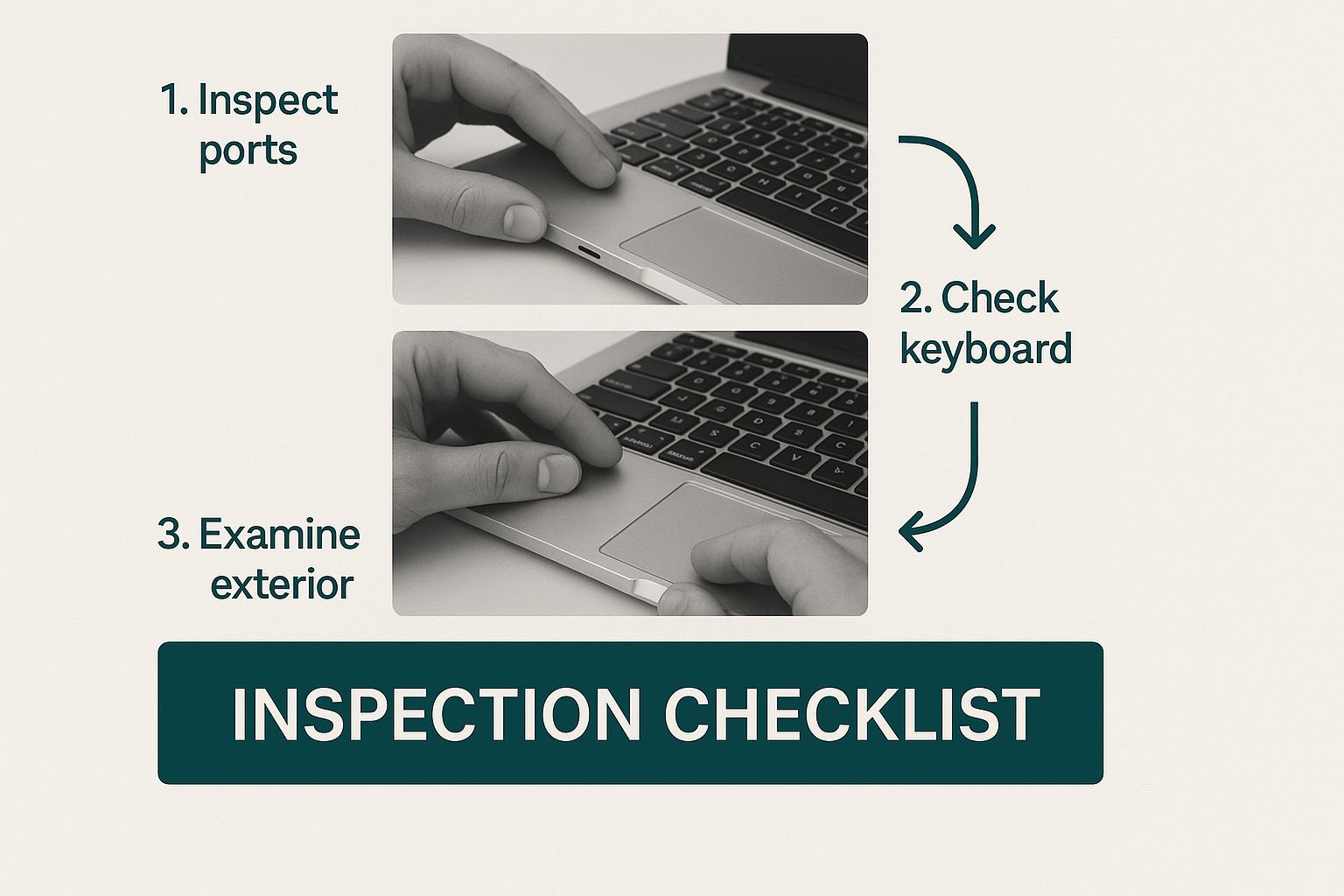
Running through this workflow makes sure you cover all the critical physical and software checks before you hand over any cash.
The Physical Hardware Checkup
First impressions count, even with laptops. Start by giving the Mac a thorough once-over. Minor scuffs and scratches are usually just cosmetic and can even give you a bit of bargaining power. What you really need to look out for are significant dents or bends in the aluminium body—that could signal a serious drop and potential damage to the delicate parts inside.
It’s the small details that often tell the biggest story:
- Screen and Hinges: Scan the display for any cracks or deep scratches. Open and close the lid a few times. The hinge should feel solid and hold the screen firmly in place, not wobble or feel loose.
- Keyboard and Trackpad: Fire up a text editor and type out a sentence using every letter of the alphabet. Make sure every key pops back up nicely and doesn't stick. Do the same with the trackpad, testing clicks, taps, and gestures across the whole surface.
- Ports and Connections: This is a big one. Bring a USB drive and a pair of headphones with you. Test every single port—USB-A, USB-C, Thunderbolt, the headphone jack, everything. A dead port is a major headache you don’t want to inherit.
Digging Into the Software and Internals
Once the outside gets a pass, it’s time to power it on and look under the hood. This is where you can spot problems that aren't visible to the naked eye. The first and most important check is for any iCloud or firmware locks left behind by the previous owner.
An iCloud Activation Lock is a complete deal-breaker. If the previous owner hasn't signed out of their "Find My" account, the Mac is essentially a brick to you. Always verify this has been disabled before any money changes hands.
Next up is the battery health, a vital sign for any portable computer. Thankfully, Macs have a built-in tool to check this.
- Click the Apple menu in the top-left corner.
- Hold down the Option key on your keyboard and click on System Information.
- In the menu on the left, find and click on the Power section.
You’re looking for two things here: the "Cycle Count" and the "Condition" status. Most Mac batteries are designed for about 1,000 cycles, so a low number is good. The condition should read "Normal".
If you run into any weird errors or crashes during these checks, it might be worth digging a bit deeper. Our guide on how to view the system log on your Mac can help you investigate what might be going on behind the scenes.
To make things easier, here’s a quick summary of the key inspection points for both the hardware and software.
Second Hand Mac Physical vs Software Inspection Points
This table breaks down the crucial checks into two categories, helping you systematically review any potential Mac purchase.
| Check Area | What to Look For | Why It's Important |
|---|---|---|
| Chassis & Casing | Dents, deep scratches, bent corners. | Major physical damage can suggest internal component issues from a drop or impact. |
| Screen & Display | Cracks, dead pixels, discolouration, hinge stability. | A flawless display is key to the Mac experience. Hinge issues can be costly to fix. |
| Keyboard & Trackpad | Sticky keys, unresponsive keys, erratic trackpad movement. | These are your primary interaction points. They need to be 100% functional for daily use. |
| Ports & Connectivity | Functionality of all USB, Thunderbolt, HDMI, and audio ports. | A non-working port limits the device's usability and can be a sign of logic board problems. |
| iCloud Lock | "Find My" service still active, prompts for Apple ID. | If locked, the device is unusable. This is a non-negotiable check. |
| Battery Health | High cycle count (near 1,000), "Service Recommended" status. | A worn-out battery will need replacing soon, adding a significant cost to your purchase. |
| Overall Performance | Lag, unexpected shutdowns, overheating. | These symptoms can point to deeper software corruption or failing hardware components. |
Treating this table as your final checklist ensures you've covered all the bases. A few minutes of careful inspection can save you a lot of time, money, and frustration later on.
Where to Find a Reliable Second Hand Mac in Australia
Knowing where to look for a great deal is half the battle when you're hunting for second hand Mac computers. Here in Australia, your options really boil down to two main camps: professionally verified marketplaces and private seller platforms.
Each path has its own perks and pitfalls. The right choice for you depends entirely on your comfort level with risk and how much hands-on work you’re prepared to do.
For the safest and most straightforward experience, a verified marketplace like Trade.com.au is your best bet. Think of it as the "certified pre-owned" route for Macs. Every single device is professionally inspected, thoroughly tested, and almost always comes with a warranty.
This extra layer of protection means you aren't just buying a laptop; you're buying peace of mind. These businesses handle all the vetting for you, making sure the Mac is fully functional and free from nasty surprises like iCloud locks. It’s the ideal option for anyone who wants to enjoy the savings of buying a used device without being a tech expert.
Private Sellers vs Professional Retailers
On the other end of the spectrum, you have private seller platforms like Facebook Marketplace and Gumtree. You can sometimes stumble upon an incredible bargain here, but it's a bit more like the Wild West. The responsibility falls squarely on your shoulders to perform all the crucial checks we've covered.
When dealing with a private seller, you need to be cautious. Always meet in a public place, test the Mac from top to bottom before any money changes hands, and be very sceptical of deals that seem too good to be true. The key thing to remember is that there’s no warranty or customer support to fall back on if something goes wrong later.
Apple's Own Refurbished Store
It's also worth giving Apple's own Certified Refurbished store a look. While these Macs are typically pricier than other second-hand options, they are restored to a like-new condition by Apple's own technicians and include a one-year warranty. They serve as an excellent benchmark for quality and price while you're comparing your options.
The Australian laptop market is strong, with sales holding steady and even projected to grow. This stability shows a healthy, ongoing demand for affordable, quality machines, and refurbished models are a huge part of what makes this great tech accessible to more people.
Ultimately, the best place to buy a second-hand Mac depends on you. For maximum security and a guaranteed quality device, a verified retailer like Trade.com.au is the clear winner. For the adventurous bargain hunter who is willing to do their homework, private sellers can offer fantastic value.
Whichever path you choose, having a clear strategy is what matters most. Understanding the difference between these sellers gives you the power to find a reliable machine that fits your needs and your budget. For a deeper dive into what makes a great pre-owned Mac, check out our complete guide to buying a refurbished MacBook in Australia.
How to Choose the Right Mac for Your Needs

A powerful Mac is only as good as its fit for you. It’s easy to get tangled up in model numbers and tech specs, but the best way to choose a second hand Mac computer is to think about what you’ll actually be doing with it every day.
Think of it like buying a car. You wouldn't get a giant ute just for a quick trip to the shops. The same logic applies here. The ultra-light MacBook Air is built for people on the move, the powerhouse MacBook Pro is for heavy-duty creative work, and the all-in-one iMac is designed to be the digital heart of a home or office.
Matching the Mac to the Mission
To make your choice easier, let's look at a few common user profiles. See which one sounds the most like you, and you'll have a fantastic starting point.
- The University Student: Your life is a constant juggle of lectures, library sessions, and late-night study binges. You need something light, dependable, and with a battery that won’t die on you halfway through the day. The MacBook Air is your best mate. It’s more than powerful enough for writing essays, doing research, and streaming lectures (or a bit of Netflix). Our range of used MacBook Air models for sale is the perfect place to start looking.
- The Creative Freelancer: You’re editing 4K video, designing complex graphics, or producing music. Your work demands serious processing power and a world-class display. A MacBook Pro is the industry standard for a reason. Keep an eye out for models with more RAM (16GB or more) and a dedicated graphics chip if your workflow is visually intensive.
- The Family Hub: You need a central computer for everything from homework and managing family photos to paying bills and Friday movie nights. An iMac is the ideal solution. Its big, beautiful screen and simple, all-in-one setup make it a brilliant shared device that looks great in any living space or home office.
Key Specs Demystified
Once you’ve zeroed in on a lineup, a couple of key specs are worth paying attention to. In the Australian market, refurbished Mac computers are becoming a go-to option, offering incredible performance without the brand-new price tag.
When you're browsing, the processor is a big one. Newer models with Apple's own M-series chips (like the M1 or M2) offer a massive leap in performance and battery life compared to the older Intel-based Macs.
For users with more complex setups, like multiple external monitors, it’s worth understanding DDC on Apple Silicon Macs. It’s a bit of a technical detail, but it’s important for creative professionals who need advanced control over their displays.
By focusing on your daily tasks first, you can cut through the noise and find a Mac that will serve you well for years to come.
Answering Your Top Questions About Second Hand Macs
Even with all the research in the world, it's totally normal to have a few last-minute questions before you commit to buying a second hand Mac computer. To help clear up any final hesitations, we've pulled together straight-up answers to the most common queries we get.
Think of this as your final confidence check. We'll tackle the big questions head-on, so you can feel ready to make a smart purchase.
Used vs. Certified Refurbished: What’s the Real Difference?
This is easily the most critical distinction to get your head around. While both are pre-owned, the journey they take to get to you is completely different, and that has a huge impact on your experience as a buyer.
- Used or Second-Hand: This usually means a Mac sold directly by its previous owner, often "as is." You might find a bargain on platforms like Facebook Marketplace, but there are absolutely no guarantees. No professional has checked it over, and there's no warranty. It's all on you to figure out if it's a good buy or a lemon.
- Certified Refurbished: This is a Mac that's been returned or traded in and then professionally brought back to life. Experts at a marketplace like Trade.com.au will inspect, test, clean, and repair the device to make sure it meets strict functional standards. It’s hands-down the safest way to buy pre-owned, and it almost always comes with a warranty.
At the end of the day, "used" is a gamble. "Certified refurbished" is a guarantee of quality.
How Many Years Can I Expect a Second Hand Mac to Last?
This is a fantastic question, and the answer is one of the best reasons to choose Apple in the first place. Thanks to their incredible build quality and long-term software support, a well-cared-for Mac can easily last five to seven years, and sometimes even longer.
An older model, say from three or four years back, still has plenty of good years of reliable service left in it. Unlike many other laptops that slow down and stop getting updates after just a few years, Macs are built for the long haul. This makes buying a second-hand model a genuinely smart investment.
Once you’ve got your new-to-you Mac, you’ll want to keep it running smoothly. Here are some excellent tips for managing storage and performance on your Mac to maximise its lifespan.
Here's the key thing to remember: a Mac's age in years matters less than its overall condition and how it's been treated. A three-year-old certified refurbished MacBook Pro can easily outperform a brand-new budget laptop and last much longer.
What Kind of Warranty Is Good Enough?
For any pre-owned electronics, a warranty isn't just a nice-to-have—it's essential. It's your safety net. It protects you from any unexpected hardware problems that weren't obvious when you first checked the device.
When you're buying a second hand mac computer, you should be looking for a warranty that covers the important stuff, like the logic board, display, and battery.
A minimum of six months is a reasonable expectation from a reputable seller. But the gold standard is a 12-month warranty, like the one often offered by verified marketplaces like Trade.com.au. This gives you more than enough time to put the device through its paces and make sure everything is working perfectly. Without a warranty, you’re taking a big financial risk.
Ready to find a Mac that delivers premium performance without the premium price? At Trade.com.au, every device is professionally verified and backed by a warranty, so you can buy with total confidence. Explore our collection of certified refurbished Macs today!
